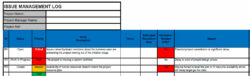Utilizing a structured reporting system offers numerous advantages. It streamlines communication between users and support teams, reduces back-and-forth clarification requests, and ensures critical information is captured consistently. This ultimately leads to faster resolution times, improved user satisfaction, and increased support team efficiency. Standardized reporting also facilitates tracking and analysis of recurring issues, informing proactive problem management and service improvements.
The subsequent sections will explore various aspects of effective support documentation, including best practices for design and implementation, key fields to include, and strategies for integrating these forms into broader support workflows.
Key Components of a Standardized Support Request Form
Effective support documentation requires specific elements to ensure clarity and facilitate efficient processing. These components ensure consistent information gathering, enabling support staff to address user needs effectively.
1: Contact Information: Clear identification of the requester, including name, email address, and contact number, is crucial for follow-up communication and personalized assistance. Department or company affiliation can also be valuable context.
2: Issue Description: A detailed description of the problem, including specific error messages, steps to reproduce the issue, and the expected versus actual outcome, allows for accurate diagnosis.
3: Date and Time: Recording the date and time of the incident helps establish a timeline of events and assists in identifying potential triggers or patterns.
4: Priority Level: Assigning a priority level (e.g., critical, high, medium, low) helps triage requests and ensures that urgent issues receive immediate attention.
5: Affected System/Application: Specifying the impacted system, application, or service provides crucial context for troubleshooting and directs the request to the appropriate support team.
6: Supporting Attachments: Screenshots, error logs, or other relevant files can provide valuable evidence and accelerate the diagnostic process.
7: Request Type: Categorizing the request (e.g., technical issue, service request, feature request) allows for efficient routing and reporting.
A well-designed form provides a structured framework for gathering essential information, streamlining communication, and expediting issue resolution. Complete and accurate information empowers support teams to effectively diagnose problems and provide timely solutions, ultimately enhancing user satisfaction and organizational productivity.
How to Create a Standardized Support Request Form
Creating a well-structured support request form is crucial for efficient issue resolution and effective communication between users and support teams. A systematic approach ensures all essential information is captured consistently.
1: Define Objectives: Clearly outline the goals of the form. Determine the types of requests it will handle and the information required for effective processing.
2: Identify Key Fields: Determine the essential information required to understand and address user issues. Common fields include contact information, issue description, affected system, priority level, and supporting attachments.
3: Choose a Format: Select a suitable format for the form. Options include online forms, email templates, or integrated help desk software. The chosen format should align with existing workflows and technical capabilities.
4: Design the Layout: Organize the form logically to facilitate easy completion and data retrieval. Group related fields together and use clear labels. Consider mandatory versus optional fields based on their importance.
5: Implement Input Validation: Incorporate input validation to ensure data integrity. This prevents users from submitting incomplete or incorrect information, reducing errors and improving data quality.
6: Test and Refine: Thoroughly test the form with representative users to identify any usability issues or missing fields. Gather feedback and iterate on the design based on testing results.
7: Integrate with Workflows: Integrate the form into existing support workflows to ensure seamless processing of requests. This may involve connecting the form to a help desk ticketing system or establishing clear routing procedures.
8: Communicate and Train: Communicate the availability and usage of the new form to all users. Provide training to ensure users understand how to complete the form correctly and efficiently.
A well-designed and implemented form enables streamlined communication, accelerates issue resolution, and improves user satisfaction. Regular review and refinement based on usage data and user feedback ensure its continued effectiveness in supporting evolving needs.
Standardized forms provide a crucial framework for efficient and effective communication between users seeking assistance and the teams providing support. From ensuring comprehensive information gathering to facilitating streamlined workflows, a well-designed structure contributes significantly to improved issue resolution times, enhanced user satisfaction, and increased support team productivity. Key components such as clear contact information, detailed issue descriptions, and appropriate categorization enable rapid triage and accurate diagnosis. Careful consideration of form design, implementation, and integration with existing systems ensures seamless operation and optimal utilization of resources.
Effective management of support requests is paramount to maintaining operational efficiency and delivering positive user experiences. Leveraging structured documentation empowers organizations to proactively address technical challenges, optimize support processes, and foster a culture of continuous improvement. The strategic implementation of robust systems for managing support requests ultimately contributes to enhanced organizational performance and long-term success.