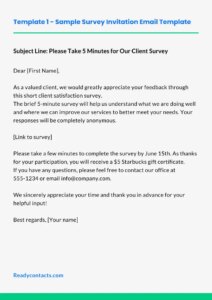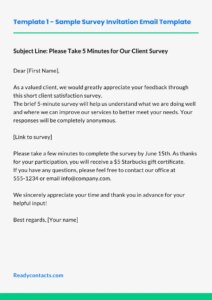Utilizing these forms promotes professionalism by presenting a standardized meeting invitation. They contribute to efficient scheduling by ensuring all necessary information is readily available to recipients. This facilitates quicker responses and reduces back-and-forth communication to clarify meeting details, ultimately improving productivity. Furthermore, some pre-designed forms can incorporate company branding, reinforcing a professional image.
This article will explore various aspects of creating, customizing, and effectively using these valuable tools within Microsoft Outlook. Topics will include accessing default templates, creating custom designs, best practices for different meeting types, and leveraging advanced features for optimal scheduling efficiency.
Key Components of Meeting Request Templates in Outlook
Effective meeting requests require specific information to ensure clarity and efficiency. Well-designed templates incorporate these key components to streamline scheduling and facilitate effective communication.
1. Subject Line: A concise and informative subject line clarifies the meeting’s purpose, enabling recipients to prioritize and prepare accordingly.
2. Location: Whether physical or virtual, the meeting location should be clearly specified. For online meetings, relevant links or access codes are crucial.
3. Date and Time: Accurate date and time information are fundamental. Including time zones is essential for attendees in different geographical locations.
4. Attendees: Clear identification of required and optional participants ensures all relevant individuals are informed and invited.
5. Agenda: A structured agenda provides context and allows participants to prepare beforehand, contributing to focused and productive discussions.
6. Required Preparation: If pre-reading or other preparatory tasks are required, outlining these expectations within the request ensures participants arrive prepared.
7. Contact Information: Providing contact information for the meeting organizer allows attendees to address questions or concerns beforehand.
By incorporating these elements, templates ensure comprehensive and professional meeting requests, reducing ambiguity and promoting efficient communication amongst participants. Optimized scheduling contributes to more productive meetings and improved overall workflow.
How to Create a Meeting Request Template in Outlook
Creating standardized meeting request templates promotes consistency and efficiency in scheduling. This process involves leveraging Outlook’s functionality to design forms pre-populated with necessary information, reducing manual input and potential errors.
1: Open a New Meeting Request: Within Outlook’s calendar, initiate a new meeting request.
2: Populate Meeting Details: Complete all relevant fields, including subject, location, date, time, and required/optional attendees. Craft a clear and concise agenda, outlining discussion points.
3: Insert Standard Text: Include any regularly used information such as conference call details, preparatory instructions, or company disclaimers.
4: Save as Template: Navigate to the “File” menu, select “Save As,” and choose “Outlook Template (*.oft)” as the file type. Save the template in a designated location.
5: Utilize the Template: For future meetings, choose “New Items” from the “Home” tab, select “More Items,” and then “Choose Form.” Locate the saved template and select “Open” to pre-populate a new meeting request with the template information.
Standardizing meeting requests through templates ensures consistent communication, reduces administrative overhead, and promotes efficient scheduling practices, ultimately contributing to improved productivity.
Effective meeting management is crucial for organizational productivity. Standardized meeting requests, facilitated by templates within Microsoft Outlook, contribute significantly to this efficiency. These templates ensure consistency in communication, reduce scheduling errors, and streamline workflows by pre-populating essential information. This article explored the key components of effective meeting requests, the benefits of using templates, and the process of creating and utilizing them within Outlook. From defining clear subject lines and agendas to automating repetitive information, the strategic implementation of templates empowers users to optimize scheduling practices.
Leveraging these tools allows organizations to foster a culture of efficient communication and well-planned meetings. By reducing administrative overhead and promoting clear communication, meeting request templates contribute significantly to optimized time management and enhanced productivity. Adopting these best practices is a step toward more focused, productive, and ultimately, successful meetings.