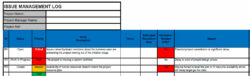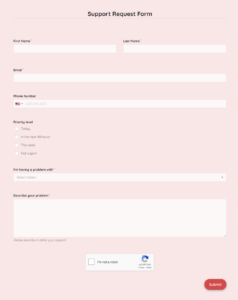Utilizing a structured approach for support requests provides several advantages. Improved tracking and management of requests becomes possible, enabling better resource allocation and prioritization. Consistent data collection facilitates analysis of recurring issues, leading to proactive problem-solving and service improvements. Clearer communication minimizes misunderstandings, resulting in quicker resolution times and increased user satisfaction. Ultimately, these forms contribute to a more organized and effective IT support process.
The following sections will delve into the key components of a well-designed form, best practices for implementation, and how this tool can be leveraged to optimize IT service delivery.
Key Components of an Effective Support Request Form
A well-designed support request form ensures the efficient collection of necessary information for timely issue resolution. Several key components contribute to this effectiveness.
1. Requester Information: Clear identification of the individual experiencing the issue, including their name, department, and contact information, is crucial for follow-up and communication.
2. Date and Time: Recording the date and time of the request allows for tracking response times and identifying potential trends related to specific timeframes.
3. Device Information: Specifying the affected device, including the type (e.g., laptop, desktop, mobile), operating system, and any relevant software versions, aids in diagnosis and troubleshooting.
4. Issue Description: A clear and concise description of the problem, including specific error messages, steps to reproduce the issue, and any recent changes made to the system, enables efficient investigation.
5. Priority Level: Categorizing the request based on its urgency (e.g., critical, high, medium, low) helps prioritize tasks and allocate resources effectively.
6. Impact Assessment: Describing the impact of the issue on business operations or individual productivity allows for better understanding of the urgency and potential consequences.
7. Attachments: Providing supporting documentation, such as screenshots or error logs, can significantly expedite the troubleshooting process.
8. Expected Resolution: Outlining the desired outcome or solution helps ensure that both the requester and the support team are aligned on expectations.
These elements, when combined effectively, create a structured and informative request, leading to quicker resolution times and improved overall support efficiency. Effective forms ensure streamlined communication and accurate information capture, contributing to a more effective IT support ecosystem.
How to Create an IT Service Request Template
Creating a standardized template ensures efficient communication and consistent data collection, resulting in improved IT support processes. The following steps outline the creation process.
1. Define Objectives: Clearly outline the goals of the template. Determining what information needs to be collected and how it will be used helps guide the design process.
2. Identify Key Fields: Determine the essential information required to address support requests effectively. This includes requester details, issue description, device information, and priority level.
3. Choose a Format: Select a suitable format for the template. Options include online forms, word processing documents, or dedicated ticketing systems. Consider accessibility and integration with existing systems.
4. Design the Layout: Structure the template logically and clearly, grouping related fields together. Use clear labels and concise instructions to ensure ease of use.
5. Implement Validation: Incorporate validation rules to ensure data accuracy and completeness. Mandatory fields and data type restrictions prevent submission of incomplete or incorrect requests.
6. Test and Refine: Pilot test the template with a small group of users to identify any usability issues or areas for improvement. Gather feedback and refine the template accordingly before wider deployment.
7. Document and Train: Provide clear documentation on how to use the template effectively. Train staff on proper usage and emphasize the importance of complete and accurate information.
A well-designed template, combined with proper implementation and training, contributes significantly to a more streamlined and effective IT support process, enhancing communication, and ultimately improving service delivery.
Standardized forms for requesting IT support serve as a crucial component of efficient and effective service delivery. These structured templates facilitate clear communication between end-users and IT teams by ensuring consistent data collection, enabling better tracking and management of requests, and ultimately leading to quicker resolution times. Careful consideration of key components, format selection, and user training contributes to successful implementation. Furthermore, a well-designed template empowers organizations to analyze recurring issues, enabling proactive problem-solving and continuous service improvement.
Effective management of IT support requests is essential for maintaining operational efficiency and user satisfaction. Organizations seeking to optimize their IT support processes should prioritize the development and implementation of comprehensive, user-friendly request templates. This proactive approach fosters a more streamlined, responsive, and efficient support ecosystem, leading to improved productivity and a more positive user experience. The ongoing refinement of these templates, based on data analysis and user feedback, ensures their continued effectiveness in meeting evolving organizational needs.