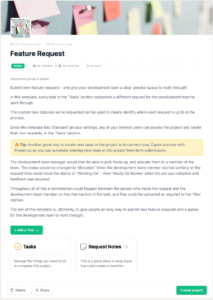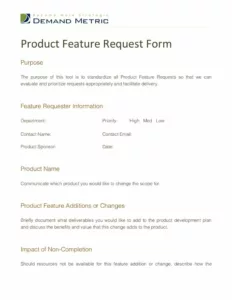Leveraging these forms offers several advantages. Improved communication between users and developers reduces ambiguity and misunderstandings. The consistent format allows for easier tracking and management of proposed changes. Ultimately, a well-defined process contributes to a more organized and efficient development lifecycle, leading to higher-quality software and improved user satisfaction.
The following sections delve deeper into specific aspects of using and implementing these valuable resources within a development environment. Topics covered include best practices for creating effective submissions, examples of successful implementation, and strategies for integrating them into existing workflows.
Key Components of a Feature Request Template in Jira
Effective feature requests require specific information to ensure clarity and facilitate efficient processing. Well-structured templates provide a framework for capturing this essential data.
1. Title: A concise, descriptive title summarizes the requested functionality. Clarity and brevity are crucial for quick understanding and searchability.
2. Description: A detailed explanation of the desired functionality. This section should outline the proposed feature’s behavior, purpose, and intended user interaction.
3. Rationale: The justification for the requested feature. This explanation should clearly articulate the problem being addressed or the benefit being offered. Business value and user impact should be highlighted.
4. Priority: An assessment of the request’s urgency. Prioritization helps development teams allocate resources effectively. Clear criteria should guide this assessment.
5. Acceptance Criteria: Specific conditions that must be met for the feature to be considered complete. These criteria provide a measurable definition of success.
6. Attachments: Supporting documentation, such as mockups, diagrams, or user stories. Visual aids and supplementary materials can enhance understanding and clarity.
Standardized templates ensure consistent and complete feature requests, enabling efficient evaluation, prioritization, and ultimately, more effective software development.
How to Create a Feature Request Template in Jira
Creating a standardized template ensures consistent and comprehensive feature requests, streamlining the development process. The following steps outline the process of establishing a template within Jira.
1: Project Settings: Navigate to the relevant project settings within the Jira instance. This provides access to the project administration tools.
2: Issue Types: Locate the “Issue Types” section. This area controls the various categories of tasks and requests within the project.
3: Create Issue Type Scheme: Either modify an existing scheme or create a new one dedicated to feature requests. This scheme defines the types of issues used within the project.
4: Add Feature Request Issue Type: Include a dedicated “Feature Request” issue type within the chosen scheme. This establishes a specific category for these submissions.
5: Configure Fields: Customize the fields associated with the “Feature Request” issue type. Include fields for title, description, rationale, priority, acceptance criteria, and attachments. Mandatory fields enforce completeness.
6: Screen Configuration: Configure the screen associated with the “Feature Request” issue type. This determines which fields are visible and editable during submission.
7: Workflow Association: Link the “Feature Request” issue type with an appropriate workflow. This dictates the lifecycle of the request, including stages like review, approval, and implementation.
8: Deployment: Deploy the configured issue type scheme to the project. This makes the new template available for use.
A standardized template ensures consistent information capture, facilitating efficient processing and prioritization of feature requests. Consistent use of this framework improves communication, reduces ambiguity, and contributes to a more organized development process.
Standardized forms for submitting enhancement proposals within Jira provide a crucial framework for effective software development. These templates ensure consistent and complete requests, containing vital information such as descriptions, rationale, prioritization, and acceptance criteria. This structured approach streamlines communication between users and development teams, minimizing ambiguity and facilitating efficient evaluation and prioritization of proposed changes. The consistent format contributes to organized tracking and management, optimizing the development lifecycle and ultimately leading to improved software quality.
Implementing these standardized templates represents a strategic investment in efficient and transparent software development. Organizations that embrace structured processes for managing feature requests are better positioned to deliver high-quality software that meets user needs, fosters collaboration, and drives continuous improvement.